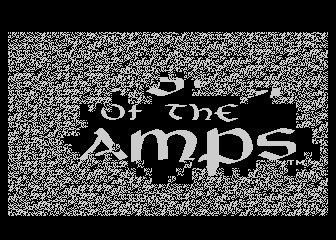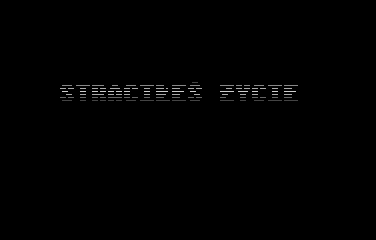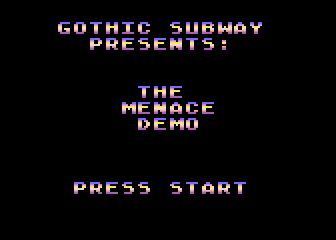Atari family - ATARI 600XL
Released in 1983 as a replacement for the 400, the 600XL is the low-end version of the 800XL. The 600XL/800XL include most of the features of the 1200XL minus the Function keys and the demo program.
But both the 800XL and 600XL have the Atari BASIC language built-in.
In addition,  these two systems offer the Parallel Bus Interface (PBI), providing fast parallel access to the heart of the computer.
these two systems offer the Parallel Bus Interface (PBI), providing fast parallel access to the heart of the computer.
The 600XL has 16K RAM. The 600XL can be expanded from 16K to 64K with the Atari 1064 Memory Module. Rarely, some late-model 600XLs were sold with 64K RAM. These may have only appeared in Canada.
The box had a round gold foil sticker reading: "64k Memory -- Now with a full 64k of memory built-in." Normally boots with Atari BASIC (Revision B) enabled; Hold down [Option] on startup to boot without BASIC.
The North American/NTSC 600XL does not include a composite monitor port; The European/PAL 600XL includes the monitor port, but this lacks the chroma video signal. The 600XL was discontinued in 1985.
Image and specification taken with permission by

Description retrieved from page maintained by Michael D. Current!
| System unit | Description |
| Processor | MOS 6502C |
| Clock speed | 1.79 MHz (NTSC) / 1.77 MHz (PAL) |
| RAM | 16 KB |
| ROM | 24 KB (16 KB for OS, 8 KB for Atari BASIC) |
| O.S. version(s) | XL O.S. |
| Built-in software | Self-Test, Basic Revision B (later models have Basic Revision C) |
| Colors | 16 colors with 16 intensity level each |
| Sound | 4 voices, 3.5 octaves (POKEY chip) |
| Text modes | Five text modes, maximum: 40 columns x 24 lines, minimum: 20 columns x 12 lines |
| Graphics modes | 11 graphic modes, maximum: 320 x 192 pixels |
| Co-processor | GTIA (video output, sprites), POKEY (sound, I/O), ANTIC (video, display lists) |
| I/O ports | Composite video output, Cardridge port (1 Adress space : 16 KB), Expansion port, SIO peripheral port (tape, disk, printer, modem), 2 x joystick connectors |
| Controller port(s) | 2 |
| Parallel Bus Interface | No |
| Power supply | External power supply unit |
| Keyboard | Mechanical keyboard Function keys (Reset, Option, Select, Start, Help) |