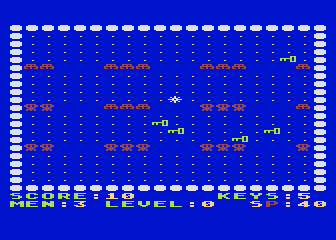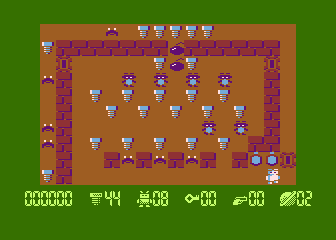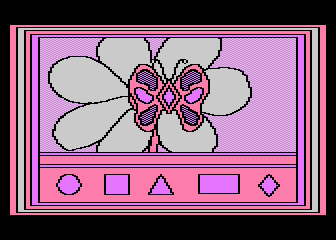My projects - Sprite Engine
|
Get current version here.
Program release notes:
v.1.0.4: The version for Software Contest 2007
v.1.0.3:
n for selecting various programming languages and choosing the device and filename
v.1.0.2:
- Character set option:
- Character image y-axis offset fixed
- No dump character after selecting first character
- Sprite image movement possible with the use of cursor keys
- Help screen enabled (invoked with Help or Q key)
- Title screen revised
- Code review and minor optimizations
v.1.0.1:
- Hexadecimal view of color and position values
- Pascal source code output added
- Selected operation visibly intended
- Checking of drive identification after loading or saving of the image
- Text screen key indentifications inversed
- Load/Save sprite and Save code included in Menu 1
- Title screen revised
- Code review and minor optimizations
v.1.0:
- First official release
Functions of the program
| Key combination | Operation |
| Select or Tab | Option menu selection |
| Space bar | Draw the player continously without the need of pressing trigger every time. Pressing Space bar again invokes normal operation, drawing with pressing trigger again. |
| R | Rotate player in all four directions |
| D | Save selected player image data to data statements source code for several programming languages |
| Control - R | Rotate player in all four directions and save the data in BASIC listed format with filename ROTATE.LST on default D: drive. |
| P | Next player |
| Control - P | Previous player |
| W | Width of the selected player |
| Control - W | Width of the selected player (reversed way) |
| B | Clear player |
| F | Fill player |
| M | Mirror player vertically |
| Control - M | Mirror player horizontally |
| I | Inverse player image |
| H | Move player horizontally in right direction |
| Control - H | Move player horizontally in left direction |
| V | Move player vertically in right direction |
| Control - V | Move player vertically in left direction |
| L | Load image data for selected player |
| Control - L | Load image data for selected player from the file |
| S | Save image data for selected player |
| Control - S | Save image data for selected player to specific file |
| C | Set new color for selected player |
| E | Choose character from the Atari character set as player image data |
| T | Temporarily save image data of selected player for copying to another player |
| Control - T | Copy/paste temporarily saved image data to selected player |
| N | Move selected player around the screen with joystick to determine new x and y coordinates |
| Control - N | Move selected player to its original position |
| U | Put all players together to form one multicolor player |
| Control - U | Move the players to their original positions |
| Help or Q | Invokes help screen |
| Control - E | Exit the program |
Usage
Most commands are activated by pressing highlighted key indicated. To exit the option, press"Esc" key or joystick trigger in some cases.
Loading / Saving selected player ("L". "S" key, "Control+L", "Control+S" key combination)
You can load your own player by pressing Control - L key combination. You can omit disk drive identification, because Drive 1 is default drive automatically searched by the program. Saving procedure is similar, pressing Control-S combination. If you load or save player image with "L" / "S" keys, filenames accordingly to the selected player (SPRITE0.PMG, SPRITE1.PMG, SPRITE2.PMG, SPRITE3.PMG) are used. Player image data file format consist of color, luminance and actual data in byte-s.
Data statement source code output ("D" key)
Data statements source code generation improved thanks to Philsan from Atari Age, who suggested me some improvements. This option has its own dedicated text screen for selecting various programming languages to select from. With Select you go through the list and by pressing Space bar you select the language. Pressing Start invokes procedure of generating data statements. If BASIC is chosen, first starting line has to be entered. Next, you can choose device number and filename by which data will be saved to disk. You don't have to enter suffix, because it is added automatically. If no device number and filename is entered, default PMGDAT name is used, with D1: as device number. Image data for all four players is grouped together in one file for selected language.
By pressing"D" key, you can save selected player image data to source code output for several programming languages, such as Atari BASIC / Turbo BASIC XL, Action!, Pascal, Assembler and C (similar syntax for several variations, plus CC65), ValForth (and similar), volksForth and Quick.
Rotation in all four directions("R" key,"Control+R" key combination)
By pressing "R" you are able to rotate current player in all four directions. The only restriction is you have to locate your player starting at top in the player drawing grid, so that matrix 8x8 in x and y directions is accomodated. By pressing "Control" and "R" together rotation in all four directions is followed by saving data statements in BASIC listed format with filename ROTATE.LST on D1: as default disk drive.
Multicolor player ("U" key)
You can make one multicolor player by putting together all four players to the same location. To reposition players to their original positions you should press Control and U at the same time. Some future release will hopefully enable you to mix also missiles and making multicolor players by using display list interrupts. Possible but currently not planned is making special kernel engines with different uses of players and missiles.
Atari character as player image ("E" key)
By selecting this option you are able to set one of Atari characters as player image which you can then edit even further. By moving joystick left or right you scan through Atari character set by one at a time for the character of your choice. Similar operation is possible by moving joystick up or down, but in step by 10.
Change the position of the player ("N" key)
By selecting this option you are able to move selected player around the screen. Text below indicates the original coordinates of the player. To see new coordinates, press quot;Esc". When new screen appears, press "Esc" again to exit this operation.